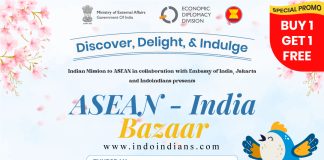Protecting your privacy online can be quite tricky. We know that internet is a place where everybody can share and access information about one and another. Your email address, phone number, and IP address are only three of the most common information that are needed to register or log in on websites, and thus become ‘open’ in the internet. Still not sure? Just search your name on Pipl.com and see how many information about yourself have been already exposed to the net.
We need to be careful on this, because our personal information, especially email and phone number are worth a lot of money. Many companies and people ‘buy’ these kinds of information to save to their database. This is the reason behind unknown text messages you receive from random companies promoting their products.
You can protect your privacy online. This is important to prevent unwanted problems that are caused by misusing of information. Here are the tips and tricks to protect your privacy online:
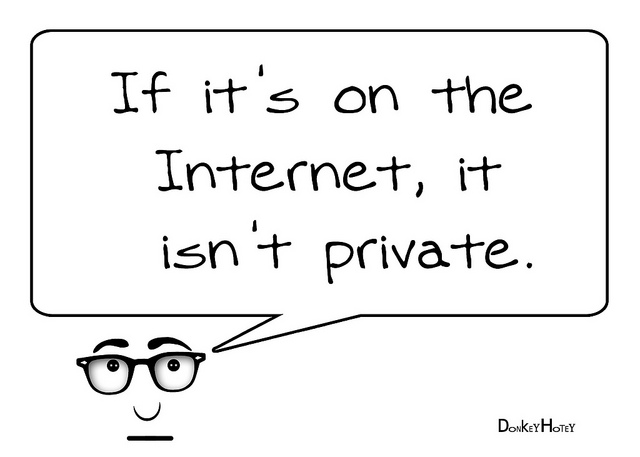
Prefer encrypted sites
Sites that encrypt the connection between themselves and your browser (usually identified with an “https” prefix to a web address or a lock icon in the address bar) stop third parties from monitoring the data going back and forth. If your favorite sites are not encrypted, you can also employ a virtual private network (VPN) service to hide your traffic, but this is also not considered safe.
Do not fill out your social media profile
Your social media accounts are actually some of the easiest information that people can obtain about you. The more information you share online, the easier it’s going to be for someone (with bad intention) to get their hands on it. Make sure you keep your phone number, email address, and birth date only to yourself or the one you can trust. Phone number and email address can be sold, but your complete birth date can be used to hack your credit card. Also, it is not quite important to share where you work on your social media profile (except LinkedIn, probably); this kind of information can be used by bad people to track you down.
Lock your hardware
Set up your PC and mobile devices to require a password when it wakes from sleep or booths up. You never know who will get into your personal files and information saved in your devices, right? For your mobile phone in particular, install an app that will locate your phone if it’s lost or stolen, as well as lock it or wipe it clean of any data so strangers can’t get access to the data saved on it.
Browsing on private mode
Companies out there want to know what sites you visit, what you buy, what you like, your social circles and more, and these kinds of information can be obtained online. This is why going private when browsing is somehow important to shield your mobility on the net. Private browsing does not disable your internet service provider from tracking the sites you’ve been on, but you can prevent anyone with physical access to your device to see where you’re hanging out online. Private mode deletes cookies, downloads, and browsing history after you close the window.
Beware phishing
Sometimes you receive emails from strangers containing a link (usually related to discounts or other interesting click baits). The problem is sometimes you get this type of email from a familiar email address that at a glance seems harmless. But, when you look closer, it actually uses your friend’s email ID with different domain. If you get a link from someone (you think) you know, first check if that person actually sent it. Even if it seems legit, do not be tempted to click the link unless it is verified.
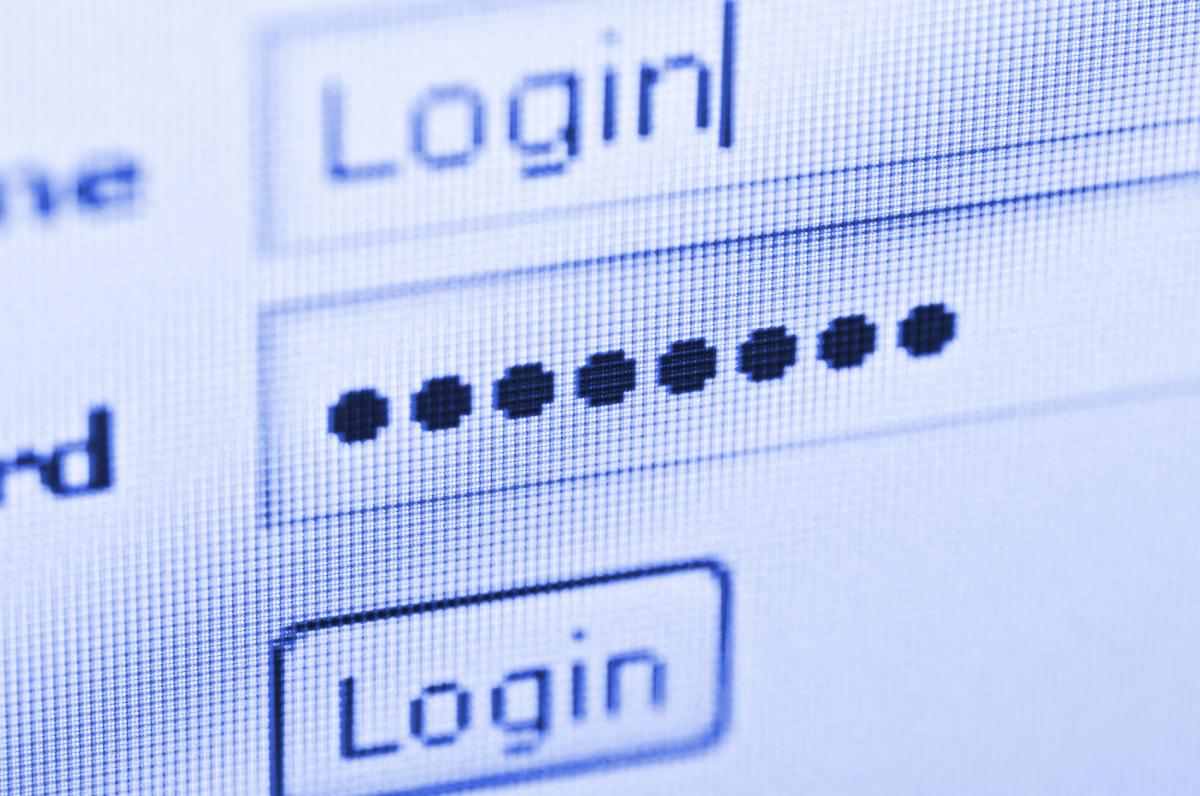
Do not use the same passwords for multiple sites
Sometimes we have problem in remembering long and complex password combination, so we end up using the same password for multiple sites we register at. The problem with using single password in more than one place is if someone knows your password (through phishing, for example), they can access all your accounts and cause trouble. Use a password manager like LastPass to help you remember all your passwords.
Be careful on using public Wi-Fi networks
The public network monitors every page you visit, which may expose your personal information like passwords and usernames. Even if you have to go online using public Wi-Fi network, make sure you know these tips and tricks.
Nowadays, stealing people’s private information can be done easily online, so it is very important to us to be more careful with our own privacy on the internet. These tips can help you to safeguard your privacy online and make your online surfing experience more secure.