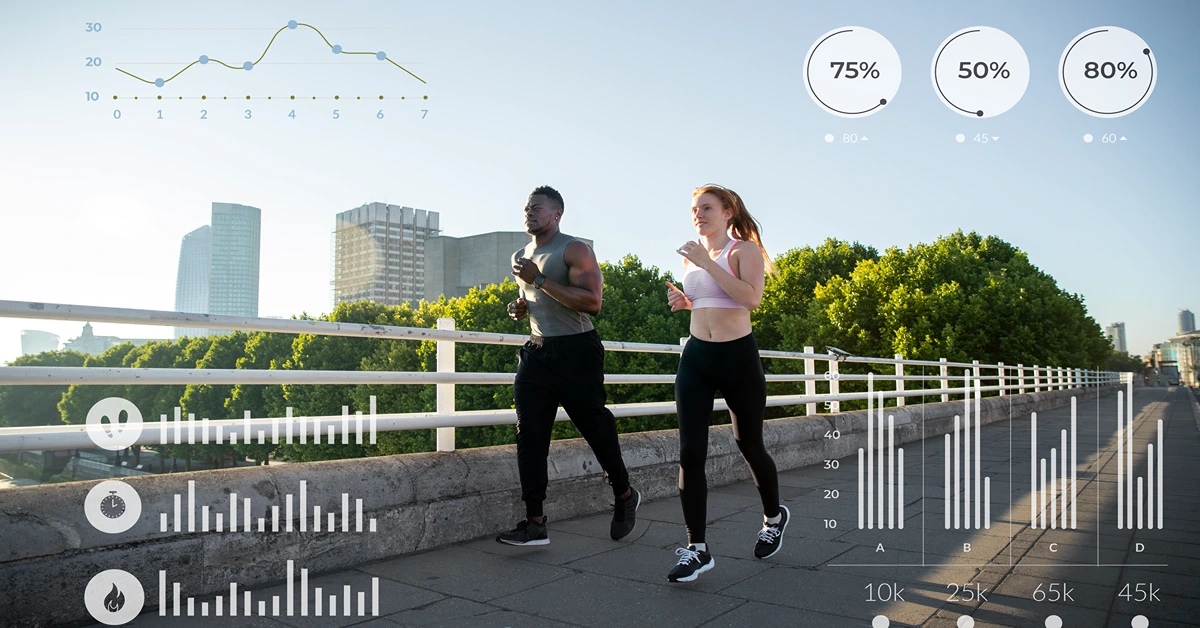If you spend your day and maybe part of the night peering at a computer/laptop screen, you may have wondered if this work is really good for your eyes. Maybe your eyes burn and look red. Maybe you end the day with a headache. Maybe, in fact, you have “computer vision syndrome” (CVS). Here are some of the symptoms of CVS you should be aware of:
-
Eye strain
-
Headache
-
Blurry near vision
-
Slowness in changing focus
-
Light sensitivity
-
Eye irritation, trouble with contact lenses, after-images
-
Neck, shoulder, and back pain
Of course, some of these symptoms may have other causes, and any demanding visual work can produce eye symptoms–it doesn’t have to be computer work. But the visual demands of long hours at a computer are probably more intense than other kinds of close work, and thus are more likely to result in symptoms.
How to prevent or correct problems
Symptoms of CVS may be more common and more severe among people who work all day at a computer, but they can happen to anybody who uses one. Here are some simple ways to correct the problem:
Position your screen 4 to 9 inches below eye level.
This will ensure that you gaze down at the center of the screen at a 10° to 20° angle. It also prevents neck strain. You may also need to adjust your chair height. Check your general comfort level.
Are your feet flat on the floor? Can you easily maintain good posture? Do you need to make awkward eye or body movements to use the keyboard or refer to printed material? Locate your monitor squarely in front of you. Most jobs are best done if the screen is 20 to 28 inches from the eyes. Make sure your work area suits you. If you’re consulting a document, position it at the same distance as the screen.
Limit glare.
Bright lights in your peripheral vision can create “glare discomfort.” Position your lamp so it does not reflect in the screen, and so that the bright light is not in your peripheral vision. If you’re working near a window, correct the light with a window blind. Wear a visor, if that helps.
Limit reflections.
A computer screen is glass and thus very reflective. Try shading the screen with a file folder to discover where the reflection is coming from. You may temporarily solve the problem by taping a file folder or piece of cardboard to the top or side of the monitor. An anti-reflection screen may help, too. When shopping for one, look for the seal of the American Optometric Association.
Clean the screen often.
Use a soft cloth and plain water to do this. The content will be much easier to read.
Work in large, legible type if you’re writing.
You can reduce the type size later, if necessary.
Don’t work in a breeze or in front of a fan.
A dry environment can be irritating to the eyes. Try to blink regularly. Use artificial teardrops (not decongestant drops), if needed.
Have your eyeglass prescription checked regularly.
Tell your eye doctor how much time you spend in front of a monitor, and bring measurements of the distance of the screen from your eye and the angle at which you view it. You may need a special pair of glasses for computer work.
Take brief breaks.
Try to do this every 45 minutes when working at a monitor.
Do remember, too, that if you spend the workday in front of a monitor, it’s helpful to give your eyes a rest at night. Read a book, take a walk, chat on the phone, have some dinner. Allow yourself an hour or two before you go on line to read your e-mail or surf the web